What is it?
ThirdRails has been in development for over six years, continuously adding new features.
At its core, ThirdRails is a tracking tool. You start the simulator, click "Track," and your in-game position is displayed on a real-world map (OSM, Bing, OpenRailwayMap).
This position is broadcasted to the radar—a website that shows a map with all players in real-time, creating a multiplayer-style experience.
From version 8.1 this applies to both Train Simulator Classic and Train Sim World 5+!
You can track your ride in various ways, check out the The map topic for more info.
The second key feature of ThirdRails is extended gameplay, and this is where TSC and TSW users can benefit. Extended gameplay allows you to pick up a real-time timetable (or create your own) and run it using ThirdRails' custom HUD. In this mode, you can ignore the in-game HUD and follow the timetable directly.
For more info check out the Extended Gameplay topic.
In Train Simulator Classic, this brings extra meaning to Quick Drive scenarios, where you’re not just driving from A to B—you’re executing a timetable, potentially in sync with a real-world service. As an added bonus, ThirdRails provides spoken announcements on every route, powered by over 450 Azure AI voices, enhancing the immersion.
In Train Sim World 5 and beyond you can execute this on a timetabled or freeroam scenario.
Tracking your ride in your local map and adding POI's:
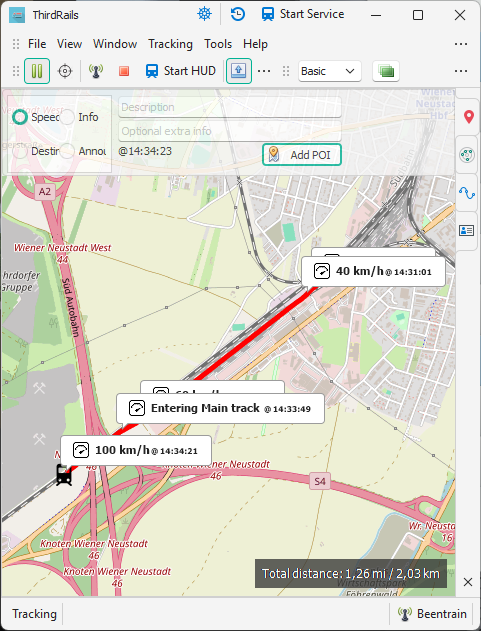
Broadcasting your position to ThirdRails Radar allowing you to view the live map on any device in a web browser, and the Community Radar where you can interact with other users.
You can also view the radar within the application:
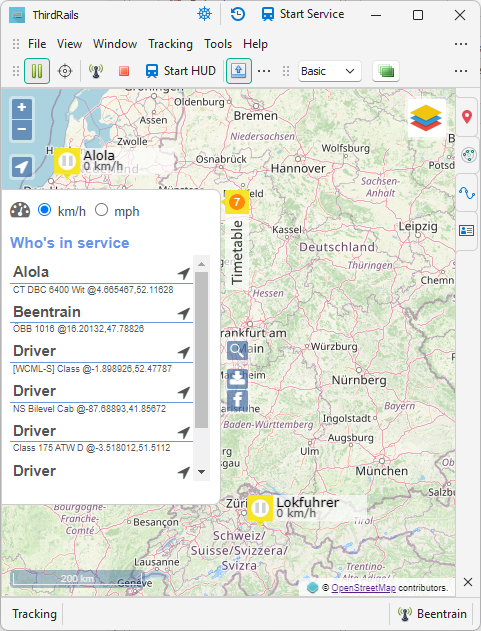
Created with the Personal Edition of HelpNDoc: Produce electronic books easily