Voices
ThirdRails offers besides the Windows Voices more then 480 Azure Neural AI voices.
Those voice are handle default by ThirdRails own Speech service.
A note on Azure AI voices
At ThirdRails, we like things to be free. Azure AI voices are now free for all to enjoy, embodying our belief in open access.
Yet, utilizing these voices carries costs. While we're on a free plan with some sponsorship, exceeding our monthly allocation could disrupt this.
We sincerely appreciate any donations, as they help sustain this endeavor and keep creativity unrestricted.
Since ThirdRails 7.1 you can, if you have a free Azure Account, use your own Azure Speech Service if you like.
To use your own Speech Service go to File-Settings-Tab Guard Voices and click the "Setup your own speech service" button:
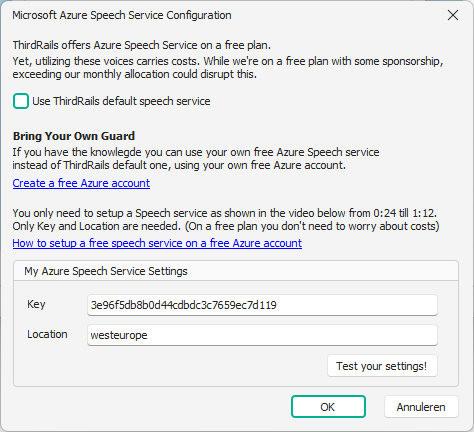
Default ThirdRails service is used. Uncheck the checbox to setup your own service by providing the key and location of your service,
Created with the Personal Edition of HelpNDoc: 5 Reasons Why a Help Authoring Tool is Better than Microsoft Word for Documentation