Announcement Builder
Announcement Builder
When you use a timetable within the HUD you will get spoken announcements at the timetable actions like Next Stop etc. and when clicking several links in the control.
The spoken text is build in, and supported originally three languages, English, German and Dutch. When you do nothing this works for Voices of the same language.
We call these languages from now, the native languages.
To alter the programmed text you can us the Announcement Builder. It basically shows all your installed Voices from Windows Speech and the available Azure AI neural voices (Over 480 voices/languages/dialects available) , and per Voice you can make several Announcement Configurations where in you can alter the text for the given dictionary.
Voice Selection
In the Service Guard control you select either a voice or a configuration for your guard spoken text.
When you use a voice you must remember that only the native languages are supported. If you for instance want a French voice, and you select the French voice you will get an English guard who will try to speak French.
If you create a configuration for your French voice in the Builder, you can add French text for the dictionary.
In the HUD config choose instead of the French voice your configuration and you will have a French guard.
Configurations of a voice are prefixed with a "-" and will have the name you gave it.
Creating translations for the dictionary:
Use the "Filter Used" to filter the list with voices having already a configuration.
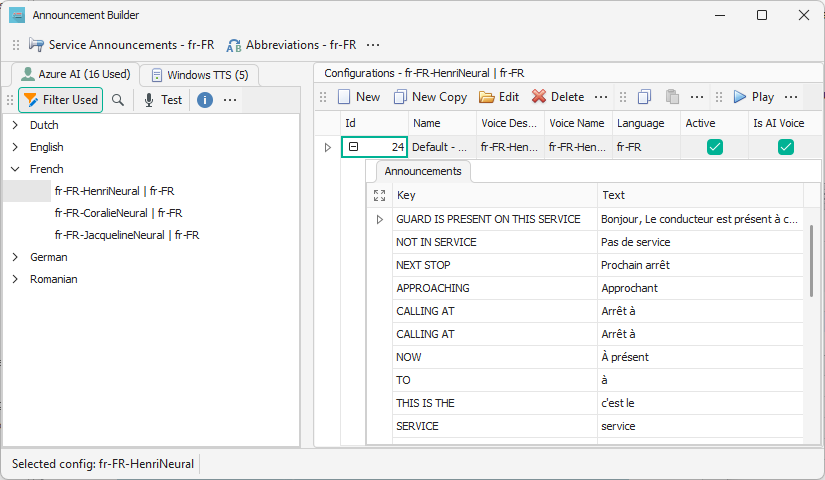
You can select a voice configuration for use in the HUD in the HUD config panel.
Editing Service Announcements
Service announcements are the adhoc announcements which you can Send from the EBuLa device. These announcement can hold parameters for use with a timetable.
Those announcements are saved per language in your user profile. Just-In-Time adding can be done using the EBulA device. (+ button)
Service Announcement are devided in 5 categories for Click-And-Speak in the HUD.
Click "Open Service Announcements" to edit the complete file for the Voice its language: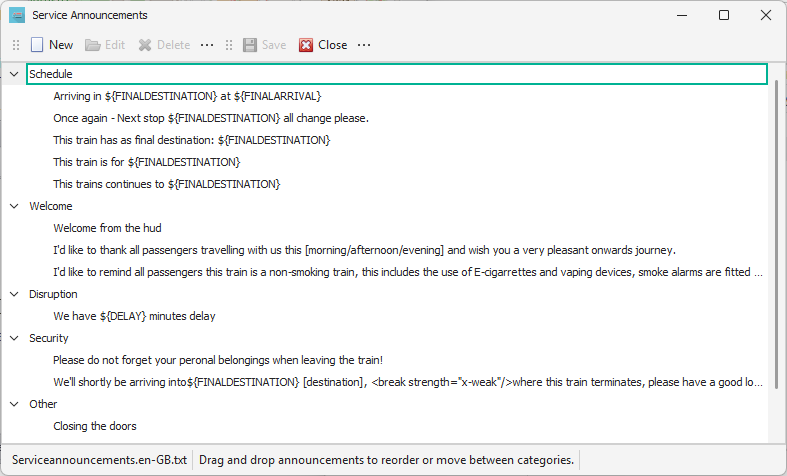
Abbreviations
Per culture you can have abbreviations. For instance HBF is spoken as "Haupt Bahnhof". You can add them simplay as "ABR|Abbrevation" in the abbreviations editor.
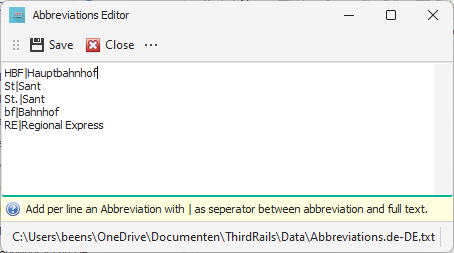
Created with the Personal Edition of HelpNDoc: Produce online help for Qt applications