Parameterized announcements
Parameterized Announcements
With the GSM-R control you are able to send adhoc spoken announcement.
To do this you add the text to the "Service Message" selection box and click the Send button.
If you have an active timetable you will be able to use parameters within your text. Although you can simply type the parameter syntax within your text ( ${param}) you can get a little help using the Announcement Editor.
To use the editor simply click the Ellipsis button. (...). This will popup the Announcement editor where you can easily add parameters to your announcement.
During the ride the parameter is replaced with the actual item.
Currenty available parameters:
${NEXTDESTINATION} - Next Stop
${FINALDESTINATION} - Final Destination
${SERVICE} - Service name
${CURRENT} - The current station for use when stopped
${CURRENTDEPART} - The departure time of the current station
${NEXTARRIVAL} - The arrival time of the next stop
${FINALARRIVAL} - The arrival time of the final destination
${DELAY} - Minutes delayed based on the last current station measurement (0 if not)
The Announcement Editor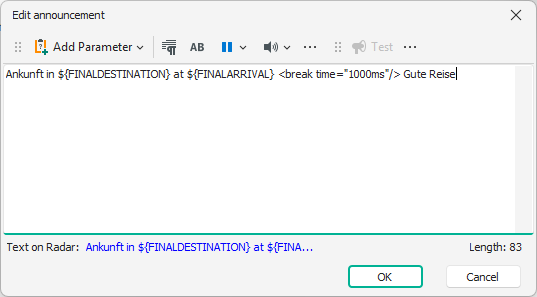
Unlike this just-in-time approach you can also edit the complete file holding the announcements per language via the Announcement Builder
Using SSML tags
If you use an Azure AI voice you can change speaking by adding pauzes, sentences. (Beta function, will be extended in the future)
More info about voices.
Using sound files
Instead of a Spoken Announcement from the Voice you are able to play your ow sound files like MP3, WAV etcetera,
To do this, use the + button to select your file or type in the filepath with # as prefix.
For instance: #D:\MySounds\nextstop.mp3
Created with the Personal Edition of HelpNDoc: Streamline Your CHM Help File Creation with HelpNDoc